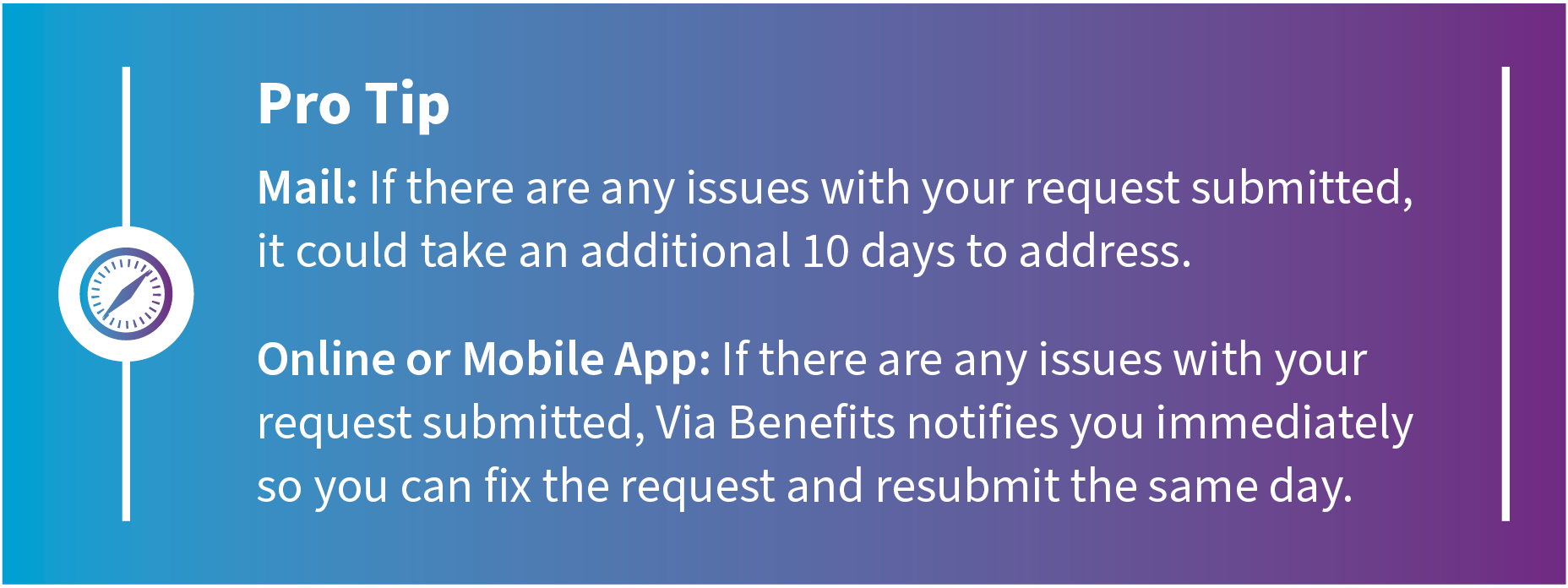Streamline Your Reimbursement Experience
Automate reimbursement for an improved experience
Set up direct deposit. This is the fastest, and safest way to receive your funds directly into your bank account. You can set up this feature online at my.viabenefits.com/funds. You can also set up direct deposit using the Via Benefits Account mobile app.
Automate your premium reimbursement. Automatic Premium Reimbursement enables you to be reimbursed for your premium payments without submitting a monthly reimbursement request. Via Benefits offers this feature for most Medicare insurance policies when you enroll with us. To learn more, sign in on the Via Benefits website.
Go paperless. Reduce the amount of funding-related paper mail you receive from us by registering for electronic statement delivery and notifications at my.viabenefits.com/funds. After signing in, you can also check your current funding balance, and see the status of reimbursement requests and related transactions.
Set up a family member or caregiver as an authorized representative. This means they can access and manage your funds. More details can be found in our Ways To Pay for Caregivers article.
Make the most of your Via Benefits online account. Our mobile app and online capabilities offer fast, secure ways to request and manage your reimbursements — and can reduce the amount of paperwork involved. To access the online features, sign in to Via Benefits.